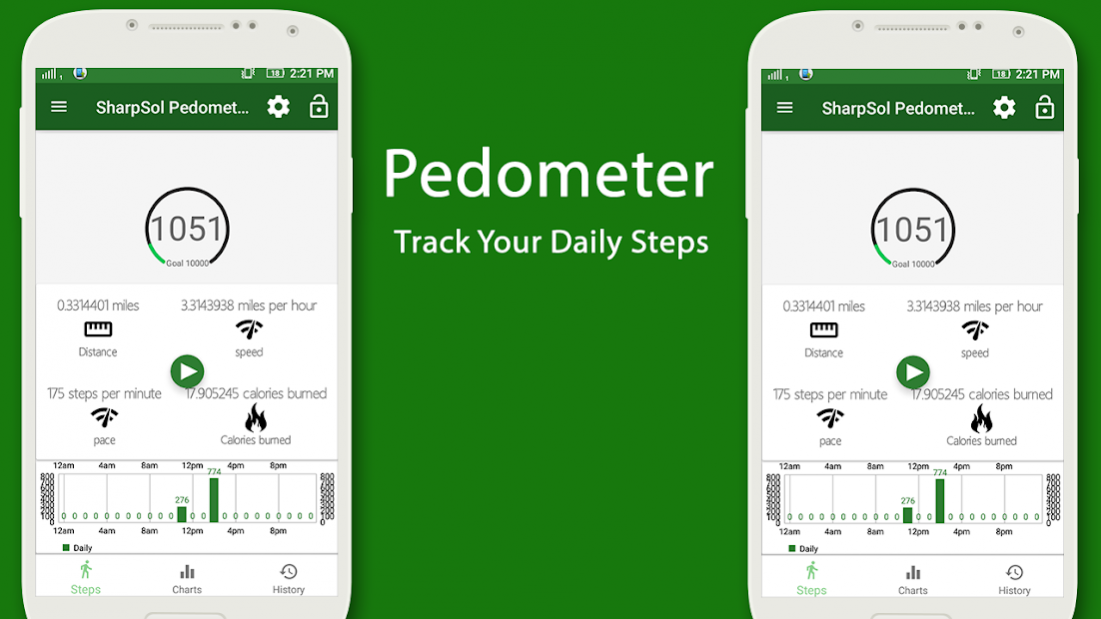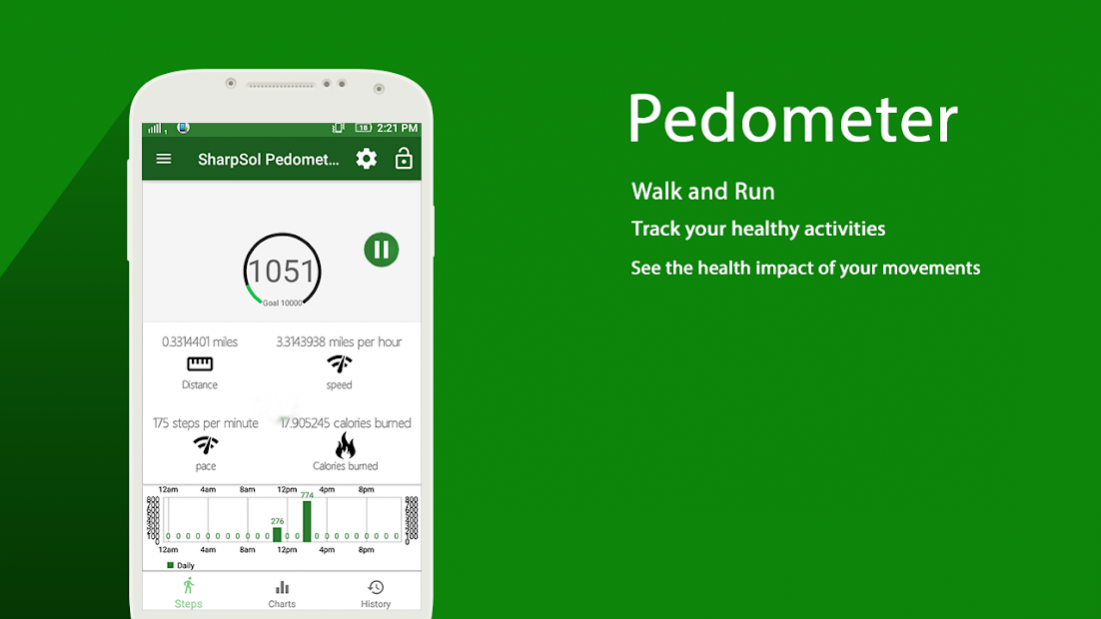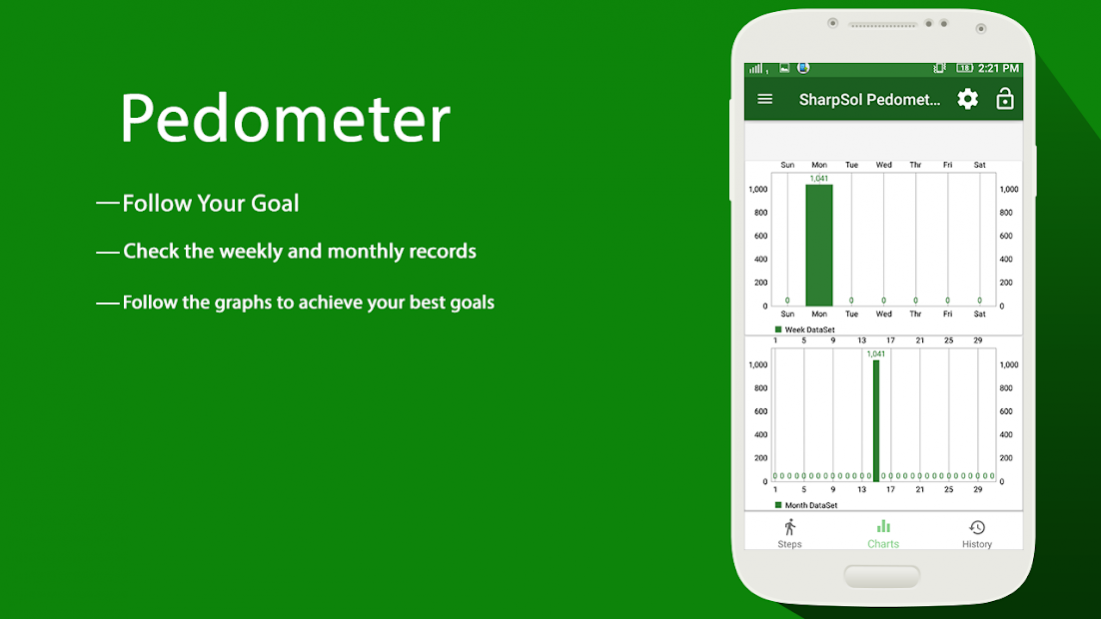Steps Counter Pedometer 6.9
Paid Version
Publisher Description
Adjust setting first.
Pedometer is a smart application that use phone sensor to measure your jogging steps. This App measure your steps on the basis of the degree of phone shaking during walking.
The application make you more fit and active. Best Companion in your Daily routine exercise and jogging.
The App not only count you steps but also finds the calories you burn during the walk.
from your body weight and distance you cover. Adjust the sensitivity level for yourself in accordance to your body moment during walking from settings. Also set your body weight from setting menu, default is 50 kg.
The application remains running in background after quitting, and measuring your steps. You can pause counting from start activity. Update its statistics every minute in its database
Feachers
-Statistics is presented in Graphs
-Beautiful Widget
-brief settings
-count the calories burned
-statistic presented in Week , days, year and hours.
-text to speech functionality This is very useful application for keeping you fit and count your calories burn. We are sure that this will help you in improving your health and staying fit.
About Steps Counter Pedometer
Steps Counter Pedometer is a paid app for Android published in the Health & Nutrition list of apps, part of Home & Hobby.
The company that develops Steps Counter Pedometer is Sharpsol. The latest version released by its developer is 6.9.
To install Steps Counter Pedometer on your Android device, just click the green Continue To App button above to start the installation process. The app is listed on our website since 2018-10-22 and was downloaded 4 times. We have already checked if the download link is safe, however for your own protection we recommend that you scan the downloaded app with your antivirus. Your antivirus may detect the Steps Counter Pedometer as malware as malware if the download link to com.sharpsol.pedometer.paid is broken.
How to install Steps Counter Pedometer on your Android device:
- Click on the Continue To App button on our website. This will redirect you to Google Play.
- Once the Steps Counter Pedometer is shown in the Google Play listing of your Android device, you can start its download and installation. Tap on the Install button located below the search bar and to the right of the app icon.
- A pop-up window with the permissions required by Steps Counter Pedometer will be shown. Click on Accept to continue the process.
- Steps Counter Pedometer will be downloaded onto your device, displaying a progress. Once the download completes, the installation will start and you'll get a notification after the installation is finished.